change app icon android
image asset studio
change icon in android studio
Hello friends
Today i am tell you that how can we change our app icon in android studio , first open your project or
app in android studio .
then go to File option
select new option and go to image asset
android studio
This type of display will open in your pc
android studio
This type of display will open in your pc
finally click on the finish button .
now your app icon is changed.
Thank you for read
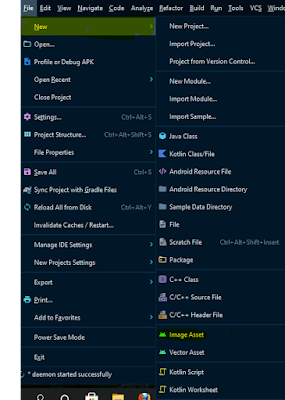




0 Response to " change app icon android , image asset studio , change icon in android studio"
Post a Comment