recompile with -xlint:deprecation for details , how to solve deprecated error in android , how to find deprecated api in android studio
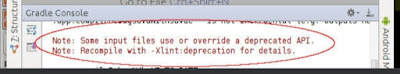
Hello friends
recompile with -xlint:deprecation for details
how to solve deprecated error in android
how to find deprecated api in android studio
android studio - में कई बार हम Deprecated methods या Deprecated class का अपने कोड में use कर
लेते है क्योकि हमे नहीं पता होता की ये deprecated हो चुकी है और जब हम अपने program को Run
करते है तो हमे कुछ ऐसा error मिलता है
android studio
इस error को हटाने के लिए हमे पता लगाना होगा की कोनसी deprecated class या method हम useकर रहे है
इसके लिए हम right corner में Project पर जायेगे
अब build . gradle(project:----) पर जाये
android studioअब repositories के अंदर google() और jcenter() के निचे दिया हुआ कोड डाले
Code-----> gradle.projectsEvaluated {
tasks.withType(javacompile){
options.compilerArgs << "-Xlint:deprecation"
}
}




0 Response to " recompile with -xlint:deprecation for details , how to solve deprecated error in android , how to find deprecated api in android studio "
Post a Comment